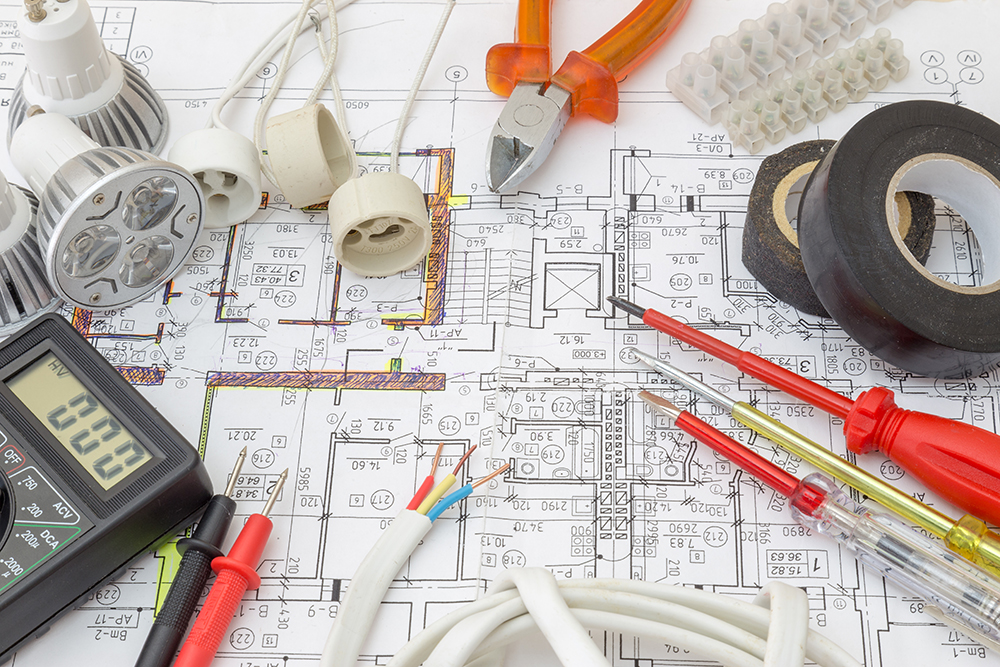Estimating for electrical work in construction isn’t an easy thing to do, especially when compared to other construction estimating tools. If the project is simple and quick you won’t have an issue, the problem is when you have a pretty substantial job. Using square foot unit measurements can give you wildly inaccurate results when bidding for conduits, wiring, and sub-assemblies. When sub-assemblies are inaccurate it either loses you the job, or loses your hard earned money.
PlanSwift covers the Top 3 electrical estimating software on features and a range of budgets. All the necessary information you would need to make an educated decision when choosing a software that’s right for your business is in this article.
TurboBid
TurboBid is a cheap and affordable estimating software. The software offers both electrical and plumbing estimating functionalities and is well adapted to various different types of projects. Like residential construction, multi-family building projects, remodeling, and lighter commercial and industrial work. TurboBid creates flat-rate price books for service work and bid packages for specific projects.
TurboBid advises contractors looking to be successful that they should use an estimating system that allows them to generate estimates and invoices for all types of work and prides itself in being that kind of software. This software is user-friendly with an interface that facilitates learning how to use the software. Turbobid offers live online trainings, live chat help, and online video tutorials.
What will TurboBid cost you? Currently a licence with TurboBid starts from $1,295 for a one-time software licence for one user, or $99 for a monthly subscription.
Viewpoint
Viewpoint for Estimating is a takeoff and estimating software the let’s it’s users leverage digital takeoff technology to move from the not so efficient paper based system and into the amazing electronic side of estimating. The takeoff portion of the software lets the user integrate CAD files and use digitizer boards and stylus pens. Viewpoint for Estimating is particularly good for shape recognition to flag symbols and shapes in plans then automatically counts the quantities.
This software easily integrates with Microsoft Excel making it easy to export your plans. Viewpoint has planning capabilities that quickly see the impact of changes in items and prices on total costs. Viewpoint is recommended best for specialist MEP firms and other construction firms that already use leveraging technology.
What will Viewpoint for Estimating cost you? Pricing for this software is available upon request to the company and is recommended for vendors aiming at the midrange and upper levels of pricing.
Vision InfoSoft
Vision InfoSoft specifically targets cost reductions and profitability improvement but also offers several features that dramatically cut the time needed to complete the estimate. The software comes included with a large materials database with material pricing for comparison of more than 2 million electrical items and more than 100 manufacturer catalogs. Vision software allows for easy modification of material and labor costs by customizing the wiring method, wire and conduit types, and fittings.
This software is available in Classic, Plus, and Pro versions. Classic is the entry level version, Plus is a more advanced version of the Classic, and the Pro version works as the flagship version as it offers the most flexibility and bid editing capabilities.
What will Vision InfoSoft cost you? There is no pricing available for this software but it is recommended for companies working on small to medium sized jobs.
PlanSwift
PlanSwift is the number one takeoff and estimating software on the market today. More than 60,000 professionals in over 60 countries use PlanSwift every day. PlanSwift has been around for the last 9+ years, positively affecting the construction industry, and has become the fastest growing developer and distributor of digital estimating and takeoff software. The software is incredibly easy to use, all you have to do is:
- Point and Click – Complete your takeoff in a fraction of the time by just pointing and clicking on your screen. If it’s colored, it’s counted in PlanSwift.
- Drag and Drop – Pick up and move your materials and labor assemblies onto your takeoff easier than ever with the drag and drop feature.
3. Print or Export – PlanSwift is compatible with Excel for simple and easy exports.