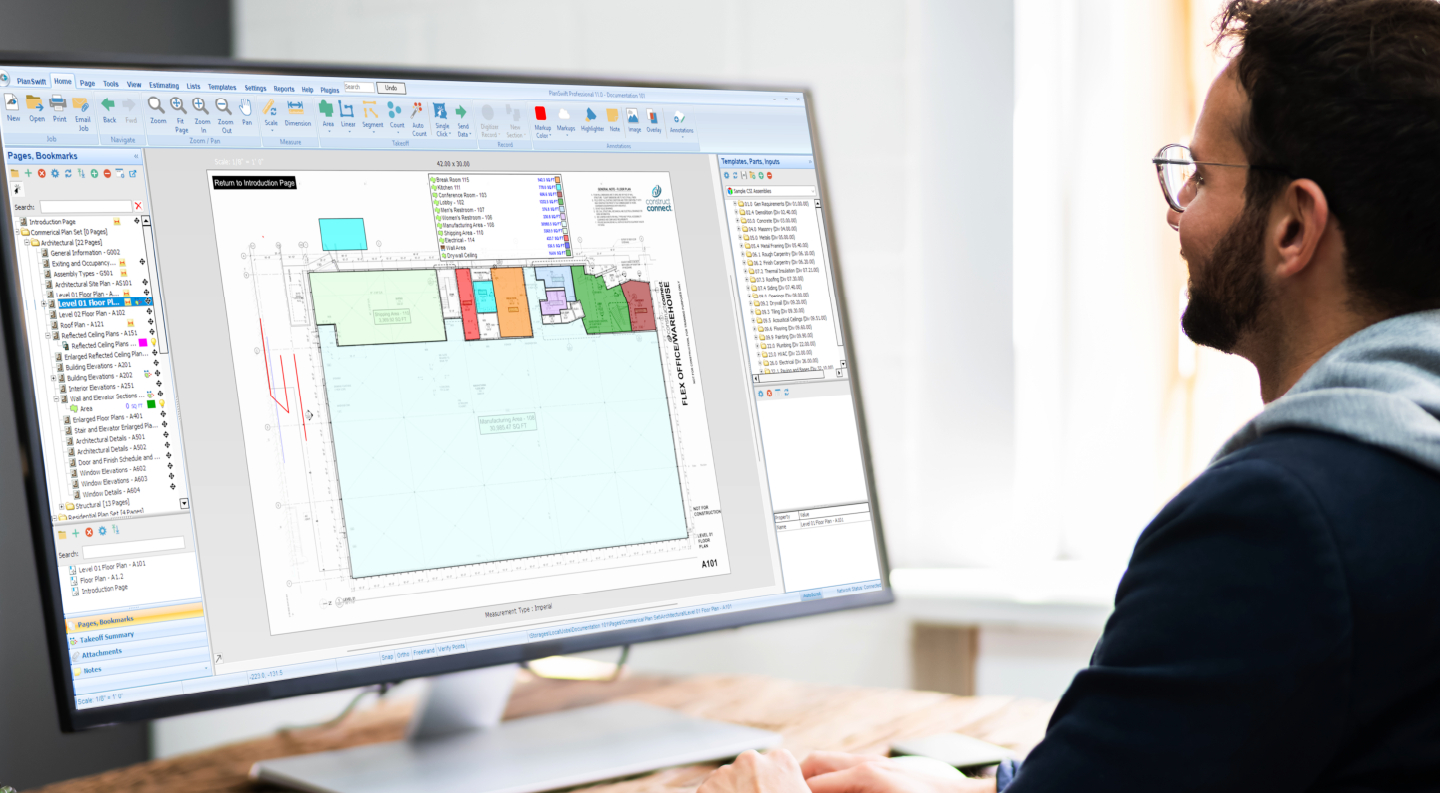In Short:
PlanSwift’s customization capabilities transform construction estimating through four key features:
- Flexible workflow – Custom reports, assemblies, and templates adapt to your business process rather than forcing workflow changes
- Time savings – Turn days of work into hours using copy-paste features, reusable templates, and automated calculations
- Trade-optimized tools – Crop-to-page, multiple windows, Google Earth integration, and specialized Starter Packs boost productivity
- Visual verification – Color-coded drawings and custom templates provide clear proof of work completion and scope coverage
Users report dramatic efficiency gains, with single-day projects completed in hours and repetitive estimates reduced from weeks to minutes.
Why PlanSwift’s All-in-One Takeoff and Estimating Solution is Hit with Construction Industry Professionals
This is Part 2 of a two-part series on why PlanSwift is the right takeoff and estimating solution for you.
In Part 1 of this series, Top 4 Reasons Switching to PlanSwift is Easier than You Think, you saw how easy PlanSwift® is to use, but its real power is in its flexibility. This is where PlanSwift separates itself from simple, limited tools. While some easy-to-use takeoff solutions have limited functionality and lack flexibility, our customers tell us that PlanSwift stands out by letting them customize it to fit their business needs.
Let’s look at the four ways you can use PlanSwift’s advanced customization features to get your bids out faster with greater accuracy than ever: Flexibility, Efficiency, Trade-Optimized, and Confidence-building.
Start reaping the benefits of digital takeoff and estimating: Get your trial of PlanSwift today.
1. Are You Stuck with an Inflexible Estimating Workflow?
Does your current estimating process help you present your best?
You shouldn’t have to change the way you work to use a software solution. We get that, and with PlanSwift, you don’t have to; it’s designed to meet the needs of any contractor yet give you the flexibility to work your way. PlanSwift’s Reports are a perfect example of this flexibility. You can group, filter, and format the included reports or use ReportDesigner to build your own, exactly how you want.
Andrew Beach from Independence Commercial Construction describes how his team uses it:
“We’ve made labor reports, material reports, and combined reports. We use them on the project management side so we can export them into Excel® sheets and change them however we want.”
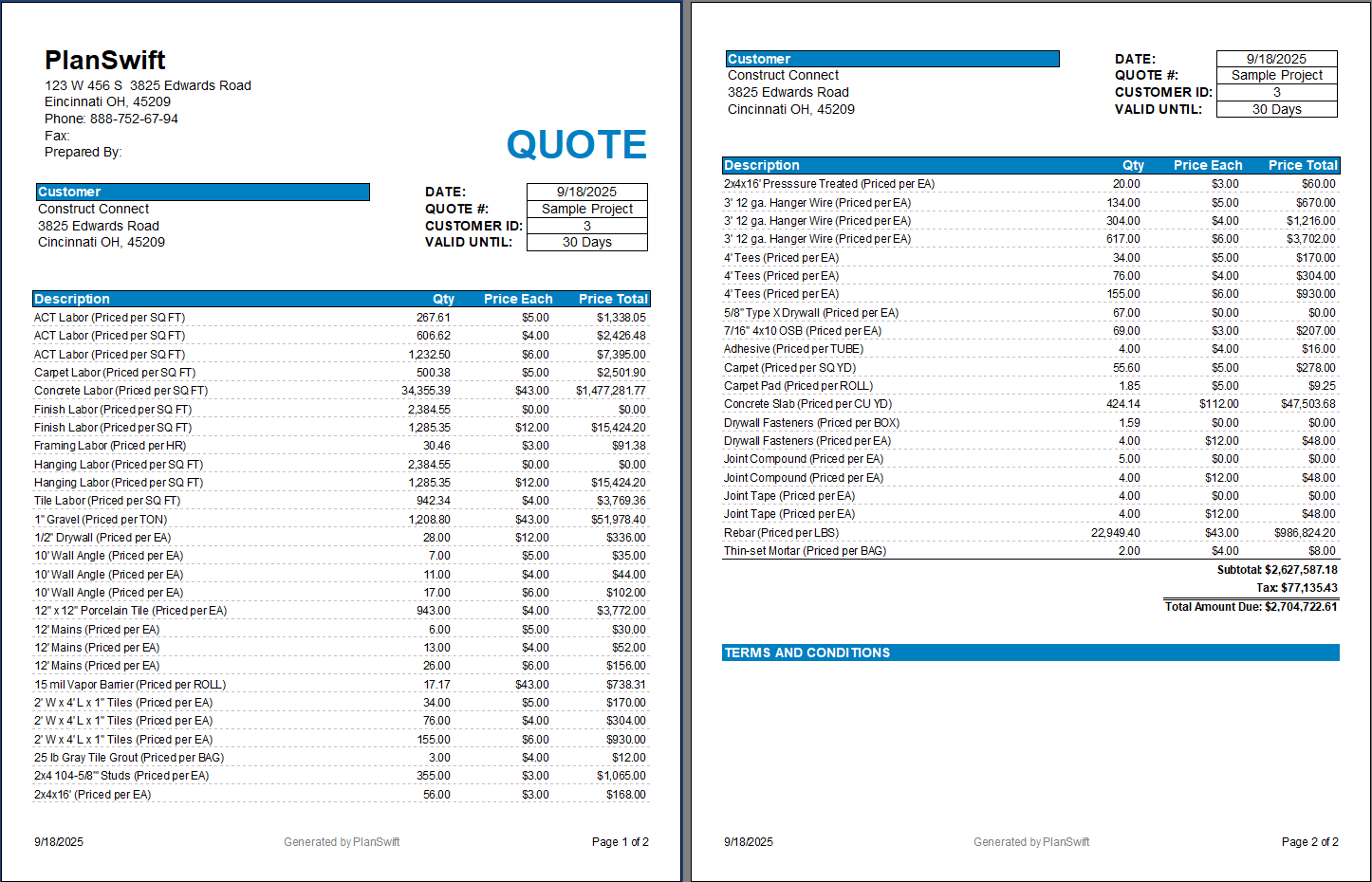
A PlanSwift Quote, ready to send to your client
Other ways you can maximize using PlanSwift
- Create your own report templates – create it once, use it over and over
- Build personalized groups of materials and labor (assemblies) – drop onto takeoff to build your estimate in minutes
- Organize your data your way – use Grouping and Advanced Properties to make sense of your takeoff and estimating data
- Set up workflows that match your process – streamline and standardize your team’s processes for faster, more accurate bids
With PlanSwift, you are not stuck with only generic, one-size-fits-all tools. You can build parts, assemblies, templates, and reports that match exactly how your business operates, from the way you organize materials to how you present estimates to clients.
Beach explains how PlanSwift helps them simplify their workflow:
“For a basic office renovation, I can build the entire thing without hardly having to change anything because our assemblies are so built out.”
2. How Can You Turn Days of Work into Hours?
Would you like to save hours or even days on every project by working smarter, not harder?
Time savings is one of PlanSwift’s biggest benefits. Users say the customizable features allow them to prepare estimates much faster, no matter the type of project. Get your weekends back and stop missing out on life!
How PlanSwift’s customization can save you time:
- Copy and paste parts of a project that are similar
- Reuse templates for jobs you do often
- Get automatic calculations using your own formulas
- Use custom assemblies that fit your workflow
One of our users shares a striking example:
“I can do a takeoff on a single apartment building. In what would have taken me days to do, I can do it in just a single afternoon.”
Larry Lazaro from Red Line Insulation
The copy-paste feature works especially well for projects with similar sections. Lazaro continues:
“You copy one page and paste it on another. You make a few tweaks, and you’ve done two entire floors quickly.”
For companies that do similar project types, the time savings really add up. Andrew Beach describes estimating chain restaurants:
“After I bid one of them, maybe it takes me a couple of hours. The next one I can bid in 20 minutes.”
Another customer testifies:
“Before PlanSwift, I spent half a day wheeling off asphalt and measuring buildings. Now I can do five of those in a day.”
Jerry Chandler, Arizona Specialty Demolition, Phoenix
3. The Right Tools Can Make Your Job Easier!
How much time do you spend on repetitive takes, printing out comparisons, heading to the work site to take measurements, etc.?
Stop wasting time doing things the old way and leverage PlanSwift’s thoughtful, time-saving features.
PlanSwift includes advanced tools that reduce or eliminate time-consuming tasks. You can adjust these features to match how you work and win back time so you can focus on more important tasks, such as building relationships and polishing your bids.
Productivity-boosting customizable features in PlanSwift include:
- Crop-to-page for drawings with many scales – create a new page easily so you can scale it differently
- Multiple windows for easy comparisons – multiple takeoff/view windows so you can compare different pages easily
- Support for Google® Earth images – grab an image from Google Earth and do takeoff right on it
- Custom tools for your specific type of work – Starter Packs for many trades, EarthWork Pro for cut and fill site work, and more
Javier Silva, owner of Silver Cost Consulting in Sacramento, highlights two standout customization features:
1. Crop-to-page for drawings with multiple scales.
“If there are multiple details and each detail has a different scale, you can crop it out, make it its own page, and set your scale there. It’s a very time-saving feature. It’s my favorite feature.”
2. Run two PlanSwift instances at once.
“Instances is where you can get two versions of PlanSwift simultaneously. Get your SD estimate and your DD estimate and do the comparison side by side. Instances. I love it. The best feature so far.”
No more trying to compare printouts.
Ever spend the day on-site and then realize you could have done your work from the comfort of your chair? Site Work and Demolition estimators will love using aerial images in PlanSwift:
“I can bring Google Earth images or any aerial photo, scale it, and get really good accurate takeoffs.”
Jerry Chandler, Arizona Specialty Demolition
4. How Visualization Helps You Have Confidence in Your Bids
What is knowing your estimate is accurate worth to you?
We know, from experience, that estimating is stressful. Deadlines, changing requirements, and wondering if you missed something. PlanSwift helps by giving you clear visual proof of your work. You can even customize these professional looking visuals to match your company’s style.
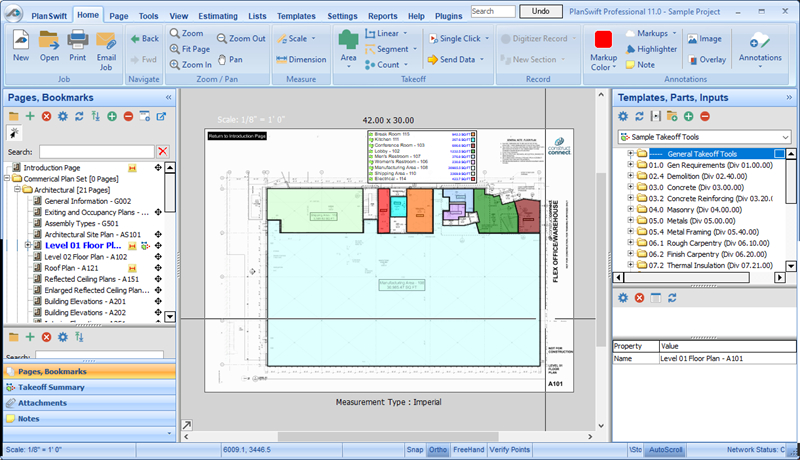
No more sleepless nights worrying if your estimates are spot-on:
- Color-coded drawings (using your own color system) – set all your completed pages to one color and those that need work to another, detail pages to a third
- Custom templates for showing what the job includes – materials, labor, other costs, all accounted for
- Visual proof designed for your clients – colored takeoff lets you and your customers know that you have not missed anything
- Easy to see changes when you adjust the scope of work – overlays and comparisons help you keep track of project changes
“I am very confident in my takeoffs. Everything is so precise that I know when I do a takeoff, it’s correct.”
Larry Lazaro, Red Line Insulation
“Using PlanSwift gives me confidence going into bid day knowing I can show my boss exactly what I have covered. PlanSwift is fantastic because I can show clearly where I took measurements and what’s in my scope.”
Henry Frondorf from Prus Construction
No more second-guessing your bid. With customized, color-coded drawings, you can instantly show what was measured, what’s covered, and what’s still pending.
The Perfect Balance: Easy to Start, Powerful to Grow
Get ready to bid more work and win more jobs!
PlanSwift represents the perfect balance in construction estimating software: easy enough to use right “out of the box” yet flexible enough to meet your unique business needs.
PlanSwift doesn’t just help you estimate – it transforms your entire approach to project bidding. In an industry where accuracy and speed directly impact profits, this construction estimating software gives you the tools you need to compete and win.
Start reaping the benefits of digital takeoff and estimating: Get your trial of PlanSwift today.